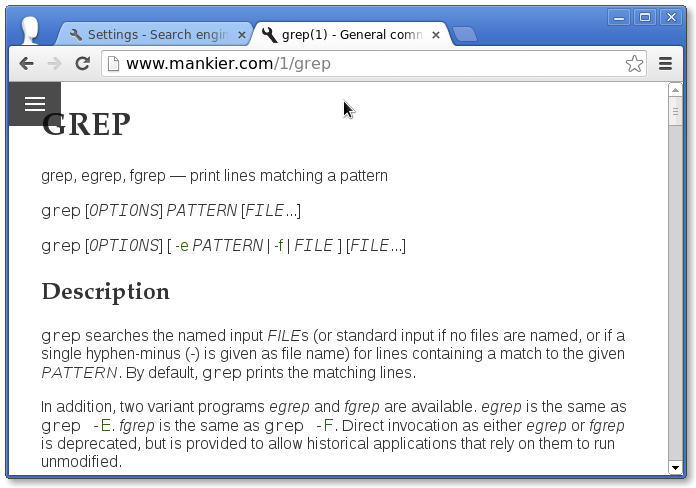In this tab, go to Chrome’s settings:
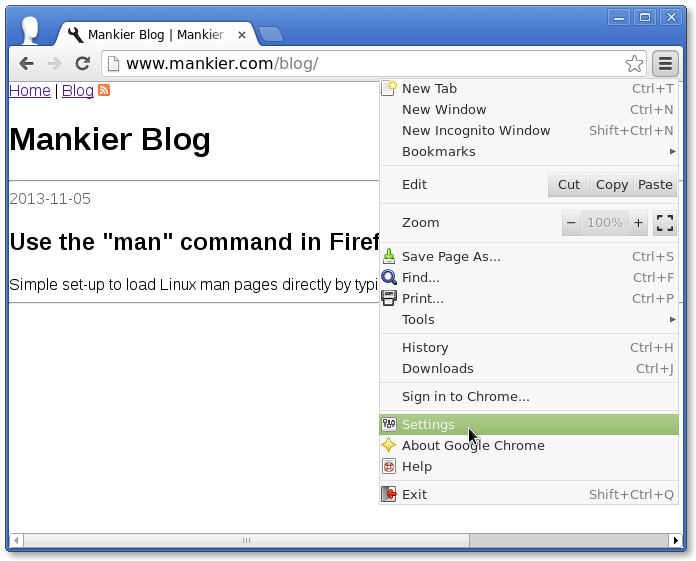
Scroll down to “Search” and click “Manage search engines...”
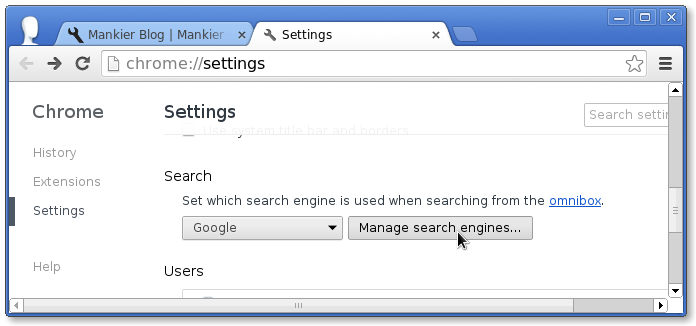
Under “Other search engines” click on the keyword box next to the
“Mankier” search engine. Set the keyword to “man”:
(Note: sometimes engines aren’t automatically picked up by Chrome.
If Mankier’s missing, here is the search template to use:
https://www.mankier.com/?q=%s
)
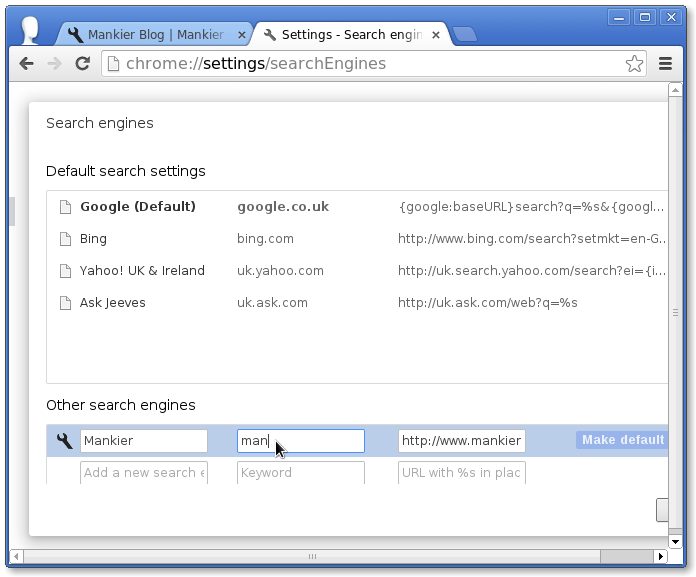
That’s it! Now you can type “man ...” in your address bar to go straight to the corresponding man page.
For example, type “man grep”. Once you’ve typed “man” followed by space, the omnibox shows that you’re going to “Search Mankier”. Then type grep and hit return:
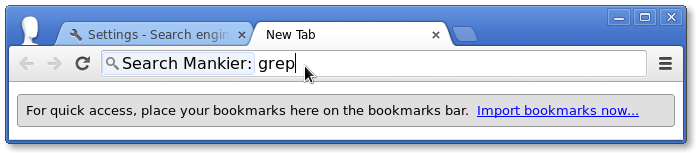
You’ll go straight to the grep(1) man page: